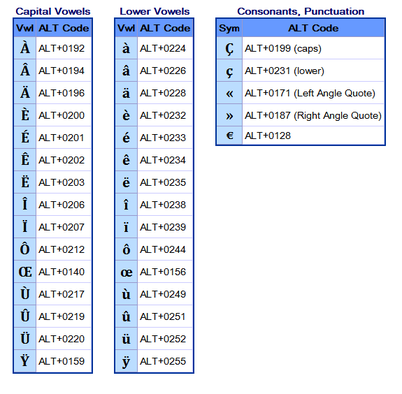
The first way is to use this chart and follow the instructions. Remember to use the number pad on the right hand side of the keyboard and to have your number lock on.
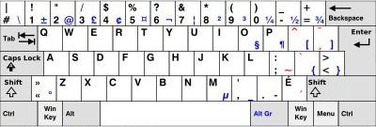
The second way is to go into your control panel and change your keyboard to Canadian French.
- To type an acute accent (é), type ´ (next to the right-hand shift key) and then e
- To type a grave accent (à, è, ù), type ' (apostrophe / single quote) then the vowel
- The circumflex ˆ and tréma ¨ are in the upper-right corner, side by side next to the enter key
- For ç, type ¸ (left of "enter") and then c
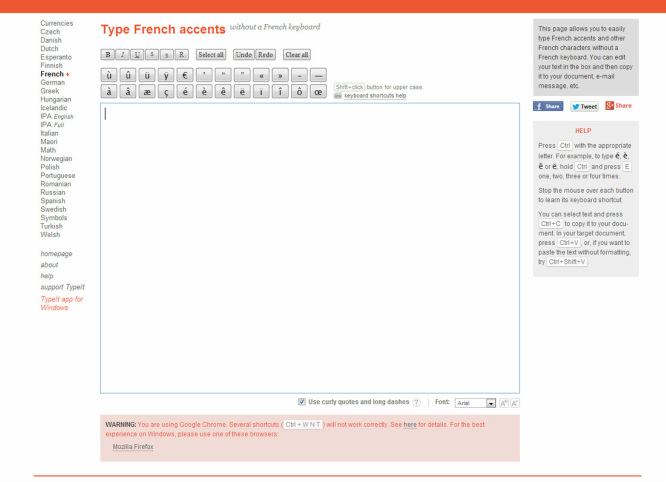
The final way is a website that allows you to copy and paste French accents without a French keyboard. You simply click on the accent you wish to use and copy and paste it onto your document. You could also save the website to your favorites bar to find it easier and quicker. I'm sure there are many other websites but the website shown here is http://french.typeit.org/
 RSS Feed
RSS Feed